Ollama 在本地分析文件夹中的文件
使用 Ollama 在本地分析文件夹中的文件,通常需要结合模型的能力(如 LLaMA、CodeLLaMA 等)和文件预处理步骤。ollama run llama3 "$(cat combined_content.txt) 请分析上述内容并总结要点。Ollama 目前不支持直接上传文件夹,需先将文件内容合并为单一上下文。:模型有 token 限制(如 LLaMA3 约 8k),大文件需分块处理。re
·
使用 Ollama 在本地分析文件夹中的文件,通常需要结合模型的能力(如 LLaMA、CodeLLaMA 等)和文件预处理步骤。
步骤 1:安装并启动 Ollama
往期文章有
步骤 2:准备本地文件
将待分析的文本/代码文件整理到文件夹中,建议:
-
使用
.txt、.md、.py等纯文本格式(模型无法直接处理二进制文件如PDF/Word)。 -
若需分析代码,可使用
codellama模型:ollama pull codellama
步骤 3:合并文件内容
Ollama 目前不支持直接上传文件夹,需先将文件内容合并为单一上下文。以下是常用方法:
方法 1:使用 Shell 命令合并文件
# 进入目标文件夹 cd /path/to/your/folder # 将所有文本文件内容合并到临时文件(示例) cat *.txt > combined_content.txt
方法 2:用 Python 脚本预处理
import os
def combine_files(folder_path, output_file):
with open(output_file, 'w', encoding='utf-8') as outfile:
for filename in os.listdir(folder_path):
filepath = os.path.join(folder_path, filename)
if os.path.isfile(filepath):
with open(filepath, 'r', encoding='utf-8') as infile:
outfile.write(f"=== {filename} ===\n")
outfile.write(infile.read() + "\n\n")
combine_files("/path/to/your/folder", "combined_content.txt")
步骤 4:通过 Ollama 分析内容
方式 1:直接输入文本
# 读取合并后的文件并传递给模型 ollama run llama3 "$(cat combined_content.txt) 请分析上述内容并总结要点。"
方式 2:交互式分析
启动交互模式后粘贴内容:
ollama run llama3 >>> 以下是待分析的内容: >>> $(cat combined_content.txt) >>> 请根据这些内容回答我的问题...
步骤 5:进阶用法(结合 RAG)
若需更复杂的分析(如问答、检索),可搭建本地 RAG 流程:
-
向量化文件:使用
llama_index或LangChain库处理文件夹,生成向量数据库。 -
通过 API 调用 Ollama:
from llama_index import VectorStoreIndex, SimpleDirectoryReader documents = SimpleDirectoryReader("/path/to/folder").load_data() index = VectorStoreIndex.from_documents(documents) query_engine = index.as_query_engine() response = query_engine.query("你的问题") print(response)
注意
-
上下文长度限制:模型有 token 限制(如 LLaMA3 约 8k),大文件需分块处理。
-
性能优化:对于代码分析,使用
codellama模型效果更佳。 -
隐私保护:所有数据处理均在本地完成,无需联网。
更多推荐
 已为社区贡献1条内容
已为社区贡献1条内容


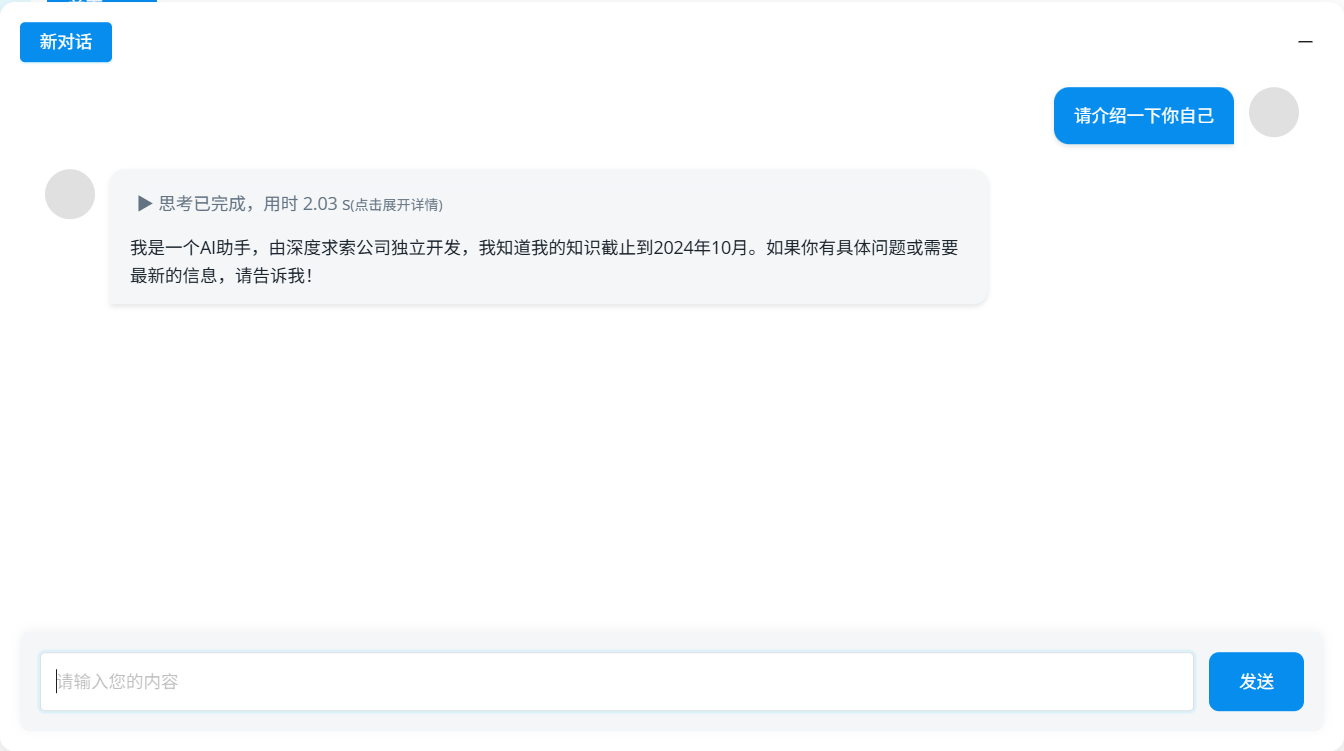







所有评论(0)