35 --> OpenWRT 嵌入式 go1.15.14版本、测试 gin 框架和源码分享
此篇文章是对 《34 --> OpenWRT 嵌入式mips环境的go 环境搭建、gin验证测试代码分享》文章的补充,因为测试的时候,发现一个关于 protobuf 库依赖错误问题,go wiki 上说 go1.11 版本就存在此问题,所以此篇属于填补上一篇承诺分享 gin框架和源码诺言的实现。第一步下载 go1.15.141.1 编译go交叉编译环境curl -# -O https://dl.g
·
此篇文章是对 《34 --> OpenWRT 嵌入式mips环境的go 环境搭建、gin验证测试代码分享》文章的补充,因为测试的时候,发现一个关于 protobuf 库依赖错误问题,go wiki 上说 go1.11 版本就存在此问题,所以此篇属于填补上一篇承诺分享 gin框架和源码诺言的实现。
第一步 下载 go1.15.14
1.1 编译go交叉编译环境
curl -# -O https://dl.google.com/go/go1.15.14.src.tar.gz
tar -zxvf go1.11.src.tar.gz
cd go1.15.14/src
robot@ubuntu:~/golang/go1.15.14/src$ CGO_ENABLED=1 GOOS=linux GOARCH=mipsle GOMIPS=softfloat ./make.bash
2021/07/24 15:26:52 unsupported GOARCH mipsle
Building Go cmd/dist using /home/robot/golang/go1.4. ()
Building Go toolchain1 using /home/robot/golang/go1.4.
Building Go bootstrap cmd/go (go_bootstrap) using Go toolchain1.
Building Go toolchain2 using go_bootstrap and Go toolchain1.
Building Go toolchain3 using go_bootstrap and Go toolchain2.
Building packages and commands for host, linux/amd64.
Building packages and commands for target, linux/mipsle.
---
Installed Go for linux/mipsle in /home/robot/golang/go1.15.14
Installed commands in /home/robot/golang/go1.15.14/bin
1.2 配置开发环境
export CC_FOR_TARGET=/opt/ixecloud-toolchain-0.11-ramips-mt7621_gcc-7.5.0_musl.Linux-x86_64/toolchain-mipsel_24kc_gcc-7.5.0_musl/bin/mipsel-openwrt-linux-gcc
export CXX_FOR_TARGET=/opt/ixecloud-toolchain-0.11-ramips-mt7621_gcc-7.5.0_musl.Linux-x86_64/toolchain-mipsel_24kc_gcc-7.5.0_musl/bin/mipsel-openwrt-linux-g++
export STAGING_DIR=/home/robot/OpenWrt/mtk7621-19.07/staging_dir
export GOROOT=/home/robot/golang/go1.15.14
export GOBIN=$GOROOT/bin
export GOPATH=/home/robot/golang/workspace1.15
export PATH=$PATH:$GOBIN:GOPATH/bin
第二步 编写gin的例程
package main
import (
"log"
"github.com/gin-gonic/gin"
"net/http"
)
func main() {
r := gin.Default()
r.GET("/welcome",func(c *gin.Context){
json := make(map[string]interface{})
c.BindJSON(&json)
log.Printf("%v",&json)
c.JSON(http.StatusOK, gin.H{
"name":json["name"],
"password":json["password"],
})
})
第三步 安装go依赖包&编译例程
// 安装源码中的gin框架的依赖包
robot@ubuntu:~/golang/workspace1.15$ go get github.com/gin-gonic/gin
// 编译 & 并运行 hello.go
robot@ubuntu:~/golang/workspace1.15$ go build hello.go
robot@ubuntu:~/golang/workspace1.15$ go run hello.go
[GIN-debug] [WARNING] Creating an Engine instance with the Logger and Recovery middleware already attached.
[GIN-debug] [WARNING] Running in "debug" mode. Switch to "release" mode in production.
- using env: export GIN_MODE=release
- using code: gin.SetMode(gin.ReleaseMode)
[GIN-debug] GET /welcome --> main.main.func1 (3 handlers)
[GIN-debug] Listening and serving HTTP on :8088
第四步 使用 postman软件测试

下面是运行日志信息
[GIN-debug] [WARNING] Headers were already written. Wanted to override status code 400 with 200
[GIN] 2021/07/24 - 16:16:24 | 200 | 125.007µs | 192.168.90.29 | GET "/welcome"
2021/07/24 16:17:16 &map[name:lena password:123] //参数内容
[GIN] 2021/07/24 - 16:17:16 | 200 | 318.227µs | 192.168.90.29 | GET "/welcome"
在嵌入式系统上测试效果一致;编译后的源码size有点大,可以采用上篇分享文章中的方法,减少size。至此,自己就把承诺给兑现了,谢谢大家。
更多推荐
 已为社区贡献8条内容
已为社区贡献8条内容


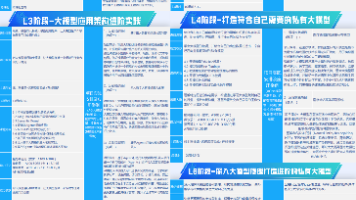





所有评论(0)