本地使用远程服务器jupyter notebook
在远程服务器安装jupyter notebook并在本地电脑使用下面的步骤中写了配置ssh,个人觉得没必要,因为浏览器可能不信任这个证书或者证书过去得更新。Python ssl socket server SSLV3_ALERT_CERTIFICATE_UNKNOWN issue具体步骤参考:https://www.cnblogs.com/thousfeet/p/10647102.html虚拟环境
·
在远程服务器安装jupyter notebook并在本地电脑使用
下面的步骤中写了配置ssh,个人觉得没必要,因为浏览器可能不信任这个证书或者证书过去得更新。 Python ssl socket server SSLV3_ALERT_CERTIFICATE_UNKNOWN issue
Python ssl socket server SSLV3_ALERT_CERTIFICATE_UNKNOWN issue
具体步骤参考:
https://www.cnblogs.com/thousfeet/p/10647102.html
1.切换到虚拟环境下安装jupyter notebook
pip install notebook
2.配置
1)生成配置文件
jupyter notebook --generate-config
在linux下的路径一般是“/home/USERNAME/.jupyter/jupyter_notebook_config.py”。
2)配置密码
jupyter notebook password
Enter password: ****
Verify password: ****
[NotebookPasswordApp] Wrote hashed password to /Users/you/.jupyter/jupyter_notebook_config.json
3)配置访问设置
# Set ip to '*' to bind on all interfaces (ips) for the public server
c.NotebookApp.ip = '*'
c.NotebookApp.open_browser = False
# It is a good idea to set a known, fixed port for server access
c.NotebookApp.port = 8888
c.NotebookApp.notebook_dir = '/root/jupyter_projects' #这里是设置Jupyter的根目录
c.NotebookApp.allow_root = True # 为了安全,Jupyter默认不允许以root权限启动jupyter
3.后台运行
nohup jupyter notebook&
4.在本地输入服务器ip:8888,输入刚才设置的密码访问
5.关闭进程
1)查看当前所有TCP端口
netstat -ntlp

2)
kill pid号
更多推荐
 已为社区贡献2条内容
已为社区贡献2条内容


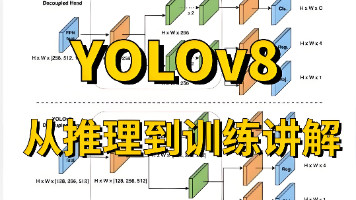





所有评论(0)