如何在Electron中打造实现语音合成播放,让Windows自带TTS助你实现离线流畅语音播报语音朗读功能
如何在Electron中打造实现语音合成播放,让Windows自带TTS助你实现离线流畅语音播报语音朗读功能
·
使用Electron和Windows自带TTS进行语音合成播放

const path = require('path');
const { spawn } = require('child_process');
const { app,BrowserWindow,ipcMain } = require('electron');
function createWindow() {
let mainWindow = new BrowserWindow({ width: 800, height: 600 });
mainWindow.loadURL(url.format({
pathname: path.join(__dirname, 'index.html'),
}));
mainWindow.on('closed', () => {
mainWindow = null;
});
}
app.on('ready', () => {
createWindow();
});
ipcMain.on('tts-play', (event, message) => {
const child = spawn('powershell.exe', [
'-command',
`Add-Type -AssemblyName System.speech; $synth = New-Object -TypeName System.Speech.Synthesis.SpeechSynthesizer; $synth.Speak('${message}');`,
]);
child.on('error', (err) => {
console.error(err);
});
child.on('close', (code) => {
console.log(`子进程已退出,返回代码 ${code}`);
});
});
在这里我们使用Electron的ipcMain来监听渲染进程中的“tts-play”事件,当事件发生时,使用Windows自带的TTS API来合成指定的文本,并将其播放出来。
const { ipcRenderer } = require('electron');
ipcRenderer.send('tts-play', '阿巴阿巴阿巴~');
更多推荐
 已为社区贡献2条内容
已为社区贡献2条内容



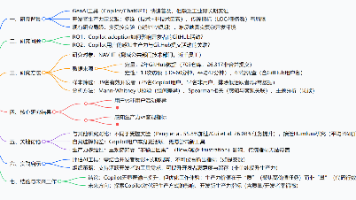





所有评论(0)